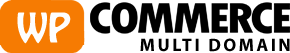In the world of online retail, customization is king. For WordPress users leveraging the WooCommerce Multi-Domain plugin, a new feature offers great control over global categories: the ability to hide specific product categories on designated domains. By returning a 404 error page strategically, businesses can streamline their marketing efforts, enhance user experience, and maintain brand consistency across diverse domains Let’s explore the benefits of this innovative functionality and how it can revolutionize your e-commerce strategy.
Benefits of the Feature:
- Targeted Marketing
With the capability to hide certain product categories on specific domains, businesses can fine-tune their marketing efforts. By displaying relevant products tailored to each domain’s demographic or geographic audience, conversion rates can soar. - Streamlined User Experience
Eliminate clutter and streamline navigation by hiding irrelevant product categories. Customers browsing a domain dedicated to a particular niche or region will appreciate a cleaner interface showcasing products pertinent to their interests. - Flexible Branding
Maintain brand consistency across domains by curating product offerings to align with each site’s unique branding and messaging. Whether promoting seasonal specials or exclusive collections, this feature empowers brands to convey a cohesive identity tailored to diverse audiences. - Enhanced SEO Performance
Leveraging the 404 error page strategically can bolster SEO efforts. By directing users to a customized error page rather than simply displaying “product not found,” businesses can maintain user engagement and potentially reduce bounce rates, positively impacting search engine rankings. - Granular Control
The integration of hide/show attributes within the WordPress Product Category interface affords administrators granular control over product visibility. Easily toggle categories on or off across domains with a few simple clicks, ensuring precise targeting without the need for complex coding or third-party solutions. - Promotion and Exclusivity
Drive excitement and exclusivity by selectively hiding premium or limited-edition product categories on specific domains. Create buzz and incentivize customers to explore different domains for unique offerings, fostering a sense of anticipation and discovery.
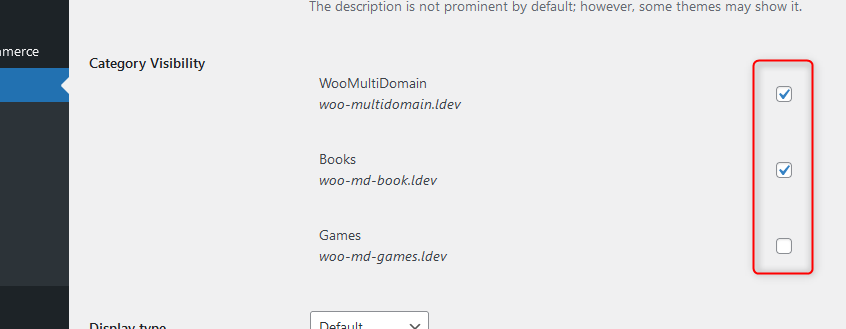
The Hide attribute for the categories can be managed through the default WooCommerce Categories interface:
- Navigate to the default WooCommerce Categories interface in your WordPress dashboard.
- Locate the desired product category you wish to hide on specific domains.
- Within the category settings, you’ll find a new option labeled “Category Visibility.”
- Select the domains where you want the category to be visible or hidden by toggling the visibility options accordingly.
- Save your changes to update the category settings.
- Repeat these steps for each product category you wish to customize visibility for across different domains.
The implementation of the WooCommerce Multi-Domain plugin’s feature to hide specific product categories across domains presents a significant advancement in e-commerce customization. By strategically leveraging this functionality, businesses can optimize their overall efforts by tailoring product visibility to match the interests and preferences of each domain’s audience. This granular control not only enhances user experience but also boosts brand consistency and search engine rankings. Embracing this innovative feature empowers businesses to maximize their online presence, drive engagement, and ultimately increase conversions across diverse online platforms.