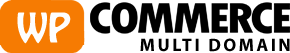WPCommerce MultiDomain
Add more Domains to the site
Multiple Domains can be assigned to your shop. This is a feature supported by the plugin and does not require additional code extension for implementation The setup is straightforward and requires basic domain management knowledge.
There are a few steps required to make the preparation and actual domain assignment:
- Domain Purchase. A domain is required. If not owned, this can be purchased through any registrar provider. A domain can be anything and can use any available extension.
- Domain DNS Setup. A Domain Name System (DNS) is required to be set for the new domain name. This is a way to make a virtual link for the domain to actual data storage( server ). Generally, basic DNS management is available at the domain registrar. You need to use the DNS details you received from your hosting provider. A DNS update/change can take up to 24 hours to become available to all networks. You should wait before the domain becomes available through your browser before continuing.
- Add Domain to Host. The domain needs to be assigned to your host. Presuming the management interface is a cPanel (which is what most servers use) the Addon Domains area should be used. As Document Root the exact path of the current stand-alone WordPress instance ( where WPCommerce MultoDomain is deployed ) must be provided. This is the same path as the main domain through which the site can be accessed. So you don’t need a new WordPress install. Using the same path ensure that accessing the new domain goes to the same WordPress instance.
- Assign the Domain to your site. Within the WordPress Dashboard, at WooMultoDomain, use Add Domain. Through the interface, provide the Site Address ( the new Domain ), a title, a description. Once created, access Edit ( within All Domains interface) for further adjustments.
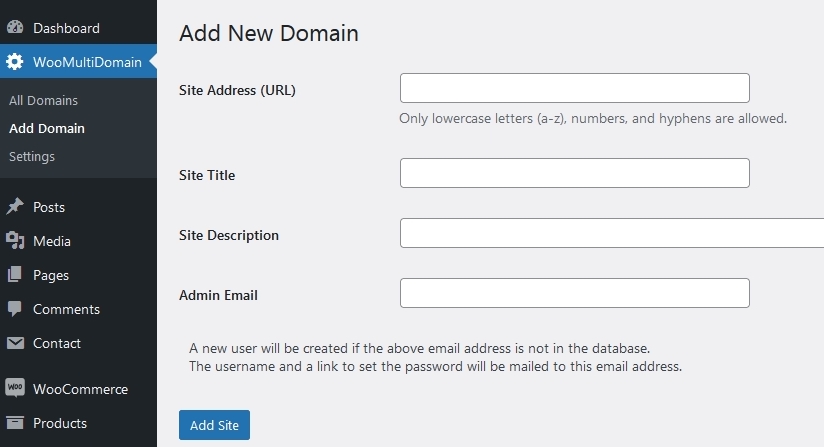
- The configuration is completed, the new shop should be available for access through the New Domain. Depending on the browser, a cookie and cache data clear might be required. Also, a browser restart, to ensure new cookies will be used. The new shop, with a different domain, is ready to use all plugin features.