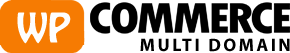Create separate options for each domain
Most of the WordPress Plugins and Themes use WordPress options to storage individual setup. Such data provides subsequent guidance to the code for further processing and outputs of texts, images, variables.
When using WPCommerce MultiDomain, by default, all domains share the same options. Some exceptions apply, to ensure each shop uses its own:
- Blog name
- Blog Description
- Active theme
- Widgets
- Menus
- WooCommerce settings
- etc.
This is enough for the majority of the sites, as provides enough flexibility to customize each of the domain. If necessary, include more options in the ignore list is possible.
The proper way to add options in the ignore list is through a WordPress filter woomd/ignore_options. The filter needs inserted through a custom file on /wp-contet/mu-plugins/.
Through the filter, an exact option name can be provided, or if needed to match a group of options, the % char match any substring:
theme_logo
plugin_options
credits_page
divi_% ( this match any option name that starts with divi_ followed by any string combination )
For example, if multiple domains use the same theme, that requires to show differently from a domain to another. Presuming the theme use theme_option to store the settings, the following code provides the ignoring function, so allows customization of the theme on each of the domains, using individual options:
add_filter ( 'woomd/ignore_options' , '__woomd_ignore_options' );
function __woomd_ignore_options( $ignore_options )
{
if ( is_array ( $ignore_options ) )
{
$ignore_options[] = 'theme_option';
}
return $ignore_options;
}