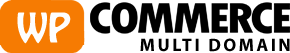Using the WooCommerce Multi Domain, managing the WooCommerce Products has never been easier. Multiple Domains will share the same Products list, located on a single WordPress dashboard instance. There is no need for data/product synchronisation across the different shops.
Multilingual capability is supported natively while using WooCommerce Multi Domain. So you don’t have to install additional plugins. Bloated sites with lots of additional codes and plugins make everything slow and unstable with lots of possible incompatibilities.
Table of Contents
Why you should create a Multilingual and/or MultiCurrency Shop?
A successful shop is always available in multiple languages. Limiting a website to a single one means losing out lots of possible customers that can’t get over the language barrier. There are scientific studies, that people Can’t Read, Won’t Buy.
This is better from the SEO perspective. Google will start indexing your additional languages as separate content, increasing your overall SEO score. If you have translated the site into a different language, you’ll get an additional rank for that language. Also provides a better User Experience, a channel to Becoming Global, and ultimately a Trust & Credibility for customers.
MultiCurrency functionality is also an important factor to consider, it can make a difference in a purchase. Avoiding the exchange currency costs for customers always means better competitive prices for the products.
How to create a Multilingual Shop using the WooCommerce Multi Domain plugin?
The process of building a multilingual website is generally complicated. Beside the required specialised plugins and possible custom code, it also takes time and effort for set-up and maintenance. Ultimately, compatibility issues arise, given the complexity of the environment.
But it does not have to be like this. Through the WooCommerce Multi Domain plugin the Multilingual capability is much easier and straightforward to implement, even for non-technical users. The capability is enforced using the native WordPress core.
Allowing to run different domains, managed through the same WordPress instance ( install ), each of the shops controls its own language. This can be changed using the default WordPress Site Language option which is found at Settings > General interface:
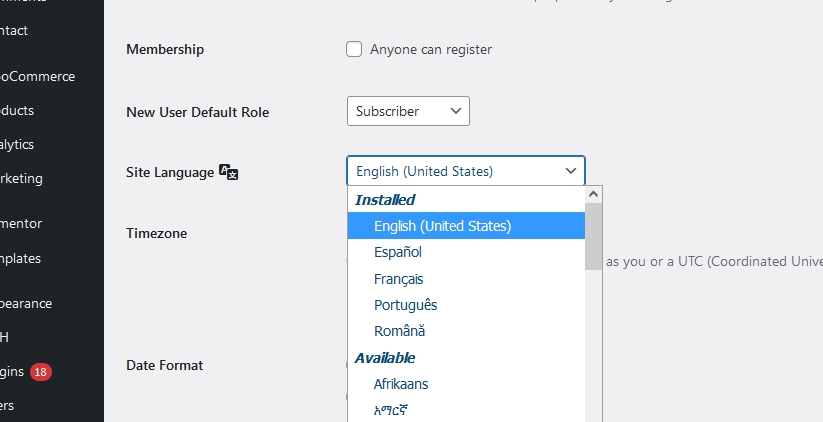
This makes a great improvement in terms of usability and simplicity, keeping everything clean! Instead of endless additional widgets and interfaces to control all kinds of languages aspects, now every shop uses its own individual set-up and language:
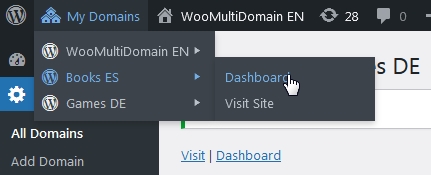
Even if Sharing the same WooCommerce Products list, the shops/domains can still use their own texts for titles, descriptions, categories, attributes etc. They can use their own separate prices:
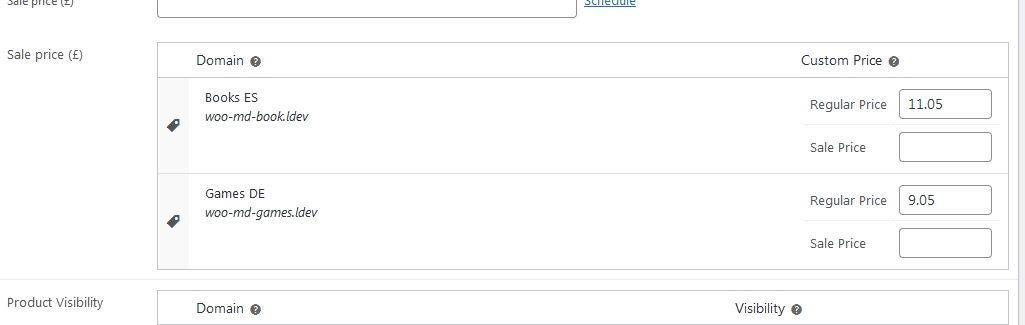
Implement Multi-Currency capability for a Shop.
Setting up a Shop Currency is also straightforward to achieve through the default WooCommerce Currency option:
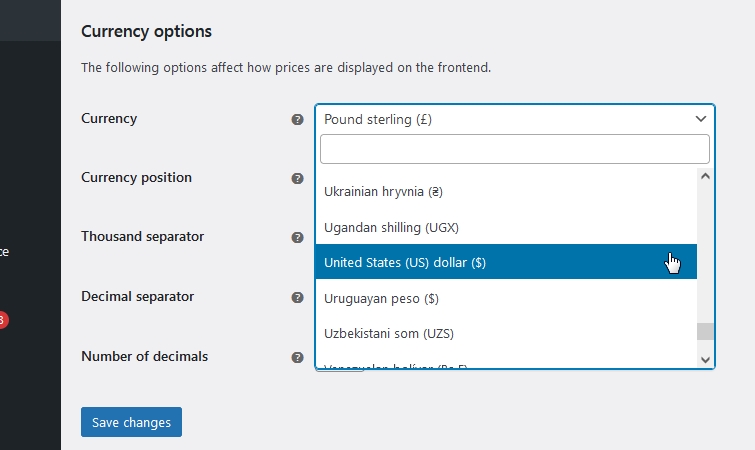
When using different currencies, the plugin automatically adjusts the Subtotal / Total costs, accordingly to each product value and currency. The feature works with the existing WooCommerce cart or anything else, a theme may use. It also works with any of the available check-out modes such as Single Site or Each Shop checkout type.
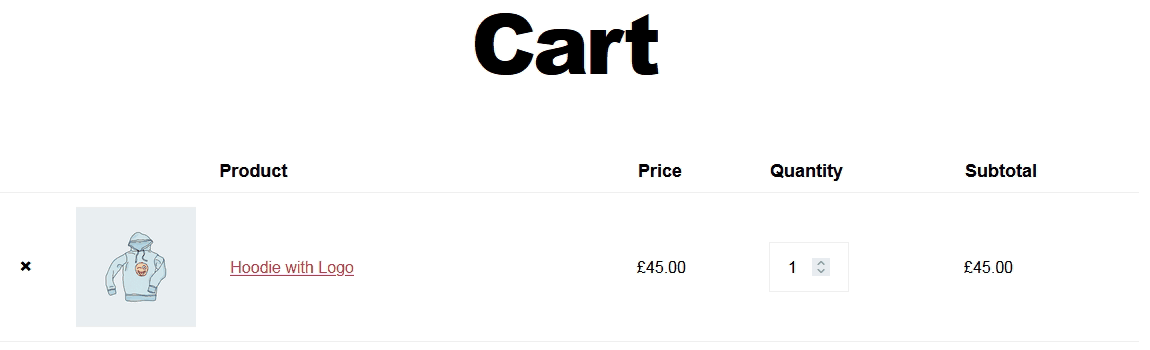
Wrapping up.
The WordPress and WooCommerce are two of the most popular platforms in the world. Unfortunate, they are not multilingual by default. This means that if you want to translate your site, you have to spend a lot of money on plugin licenses and code implementation. The WooCommerce Multi Domain plugin provides all that, out of the box without hassle.