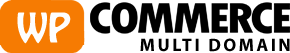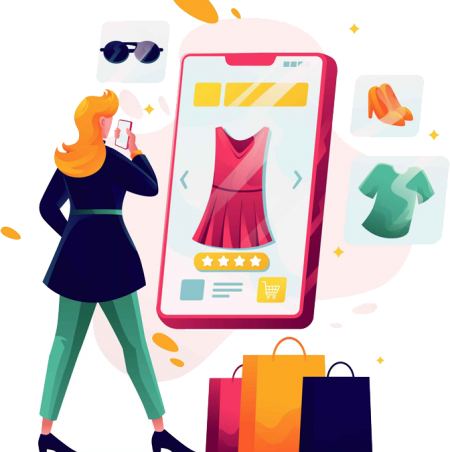Plugin Features
Easy to Setup
Installation and setup is a simple process, just like a regular repository plugin.
There is no special requirement for WordPress, a simple instance ( plain wordpress install, not MultiSite ) and WooCommerce, can host the WPCommerce Multi-Domain plugin just fine.
Once plugin deployed all features are provided out of the box, there is no requirement on any code changes.
Plugin Installation
Plugin Installation works the same as other applications, no additional steps are required. Once activated the WPCommerce Multi Domain becomes active and ready to be used on site.
Create Configuration
Most of the set-up process is completed automatically by the plugin core, at the time of activation. A minimum configuration is necessarily to ensure the workflow works per owner requirements.
Add additional Domains
Through the plugin interfaces, add the additional domains that the current WooCommerce Product list site is required to run on.
Ready for Use
The new functionalities and features are deployed and available for use across all designated domains.
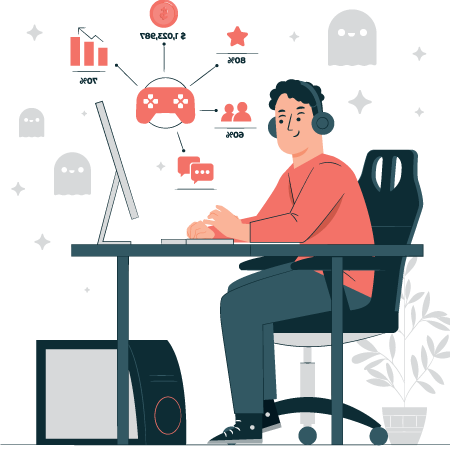
Global Product List
All Shops/Domains will share the same WooCommerce Product List.
The Global Product List shares prices, inventory, stock, shipping properties, attributes, categories, images, coupons etc. That goes to incredible easy management of the product list, saving time that can be used for a different purpose.
If necessary, Individual Prices and Content can be set differently for specific products on certain shops/domains.
A Visibility area within the product edit page can be used to control the appearance opportunity on a specific domain.

Unique Stock Management
Sharing the same object-product, Stock Management is an automated process.
The plugin extends the default stock management functionality, the WooCommerce core decreases the stock on New Order or increases accordingly when Order Canceled, independently of the domain checkout occurrence.
Additionally, the Stock can be automatically managed through plugins or custom code, any change for the product stock attribute reflects on all shops/domains.
The Product inventory Stock management is an optional function so it can be disabled if not required.
Always compatible with the latest WordPress & WooCommerce
The WPCommerce Multi-Domain is always checked for the latest WordPress and WooCommerce versions before they are released.
During development we test extensively our plugin code under different plugins/theme configurations and server environments. This ensure the best integration possible.
The minimum requirement for a site to run the plugin correctly:
- WordPress 4.4 and higher
- WooCommerce 3.0 and higher

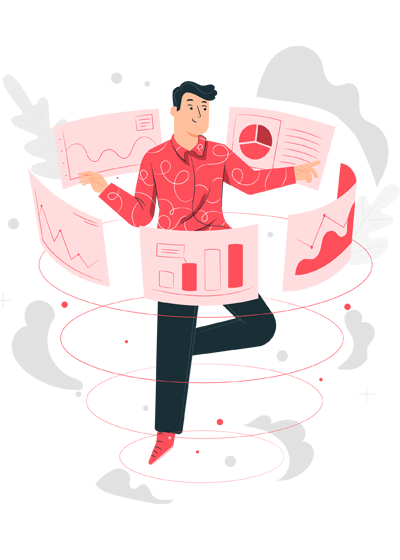
Easy Integration
There is no special requirement on the server environment for the plugin to run. It requires a new or existing WordPress instance ( single site / default install ).
The code is compact and well organized to ensure it provides excellent performance.
As long as the server handles WooCommerce, it will run the plugin perfectly fine.
Unlimited Domains
The Shop can run across Different Domains, that can be easily set up through the plugin interfaces. This is a feature supported by the plugin by itself and does not require additional code or extensions on your environment.
Flexible Checkout
The checkout process can be set to complete on a specific or at any domain, Or can run at each of the domains that include a product in the cart.
- Single Checkout: The payment is collected in full, for all cart products at a single domain. This check-out domain can be set through admin.
Additionally, the check-out domain can be left up to customer preference. - Each Store: The payment is collected separately for each shop that included a product in the cart. Each of the domains creates its own order.


Global cart
The default cart is replaced with a Global Cart which is maintained globally across all domains rather than for a single shop.
A customer can buy items and add to the global cart, any product type across any domain.
The global cart functionality considerably improves the customer experience on the shops, prevent abandoned carts and saves check-out time.
Individual Domain Customisation
Each of the shops/domains can use its own WordPress Theme, menus, and widgets. The default WordPress Appearance menu items can be used to change and administrate the site.
Also, the content can be different for each of the domains, if necessarily.
This ensures each of the shops will use a unique layout for proper visualization on the market.


Global Users
Users are managed globally on all domains. Anyone can log in and use the same credentials at any shop to access the private area.
The My Account section is available on all domains and provides the WooCommerce options as Dashboard, Orders, Downloads, Addresses, Account details, Logout, and any other custom links.
If using the Each Store Check-out type, the orders are still available for the customer at any of the domains.
Easy Orders Management
There is a unique Order interface for all Shops, through which the site administrator can manage the existing Orders.
The Customers can see own Orders within My Account area, on any of the available domains.
Easy to integrate with other plugins as accountant administration, shipping management, subscription etc.
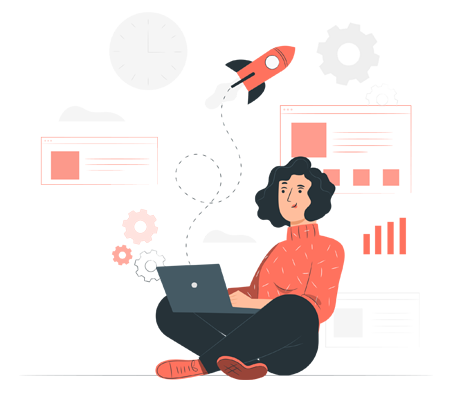
And many more..