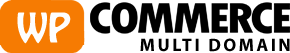Looping through the Cart Items is straightforward and achievable through the code: When the cart include products from different shops ( within the MultiSite Network ), the same code can be used. Still, a switch to the product shop is required, for the inner code to be able to correctly retrieve the data. The easiest..
Add more Domains to the site
Multiple Domains can be assigned to your shop. This is a feature supported by the plugin and does not require additional code extension for implementation The setup is straightforward and requires basic domain management knowledge. There are a few steps required to make the preparation and actual domain assignment: Domain Purchase. A domain is required…
Create separate options for each domain
Most of the WordPress Plugins and Themes use WordPress options to storage individual setup. Such data provides subsequent guidance to the code for further processing and outputs of texts, images, variables. When using WPCommerce MultiDomain, by default, all domains share the same options. Some exceptions apply, to ensure each shop uses its own: Blog name..
Hide Specific Product Categories Across the Domains
In the world of online retail, customization is king. For WordPress users leveraging the WooCommerce Multi-Domain plugin, a new feature offers great control over global categories: the ability to hide specific product categories on designated domains. By returning a 404 error page strategically, businesses can streamline their marketing efforts, enhance user experience, and maintain brand..